Comparison Chart
As you’ll see below, we have provided you with a comparison table allowing you to compare all your new quotations.
In order to create the document simply complete the form in order. If you have a current invoice finance facility that you are wishing to compare
your new quotations against, please complete all of the relevant fields in the current financier section. Then simply populate the information within
each row that is applicable to each individual new quotation.
It is important that you clarify with lenders where the quotations do not specify information relating to a certain field as not all quotations are
clear. Once you gain the information you will be able to generate a more accurate comparison.
Red indicating the least favourable
Amber indicating the middle ground
Green indicating the most favourable
Once you have updated the form and the visual is in the colour coded format as described above, you will now be able to click on the print button,
which will allow you to retain your results and use them within discussions when negotiating your final deal with the financiers.
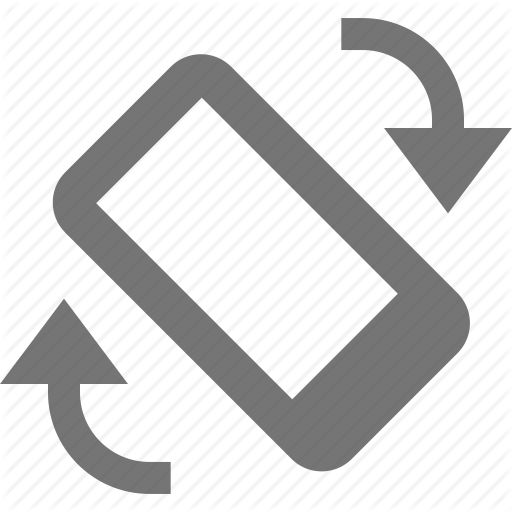 Please rotate device to view the comparison chart
Please rotate device to view the comparison chart